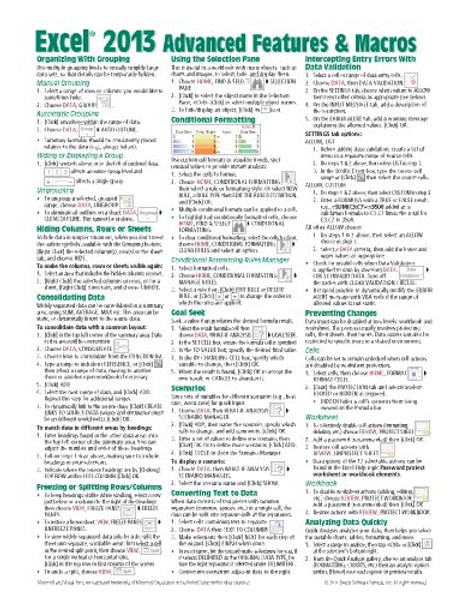Product Overview
Laminated quick reference guide showing step-by-step instructions and shortcuts for how to use advanced features and macros in Microsoft Office Excel 2013. This guide is suitable as a training handout, or as an easy to use reference guide, for any type of user.
The following topics are covered:
Advanced Features: Organizing with Grouping - Manual, Automatic, Hiding or Displaying a Group, Ungrouping; Hiding Columns, Rows, or Sheets; Consolidating Data; Freezing or Splitting Rows/Columns; Using the Selection Pane; Conditional Formatting; Goal Seek; Scenarios; Converting Text to Data; Intercepting Entry Errors with Data Validation; Preventing Changes (Protecting Cells, Worksheets, and Workbooks); Quick Analysis.
Macros: Recording Workbook Actions; Running a Macro; Executing Macros Automatically; Saving a Macro; Showing the Developer Tab; Setting Macro Security; Assigning a Macro to a Worksheet Button; Assigning a Macro to the Quick Access Toolbar; Editing a Macro; VBA; Debugging VBA Code; Documenting VBA Code; VBA Examples: Subroutines, Function Macros; Macro Name Rules.
This guide is one of several titles available for Excel 2013: Excel 2013 Introduction; Excel 2013 Data Analysis with Tables; Excel 2013 Charts & Sparklines; Excel 2013 Functions & Formulas.